Go to the “Limited Express Ticket Purchase page” and enter a boarding date, time, route, and area to search for.
Notes on usage
- Before boarding, be sure to bring a device that can be used to review Limited Express ticket purchase information. You may be asked to present this information after boarding the train.
- This service can be used from any recommend Internet-connected device (such as a PC or smartphone).
- Configure the device settings to allow delivery of e-mails from “club@nankai.co.jp”.
1. Search for trains
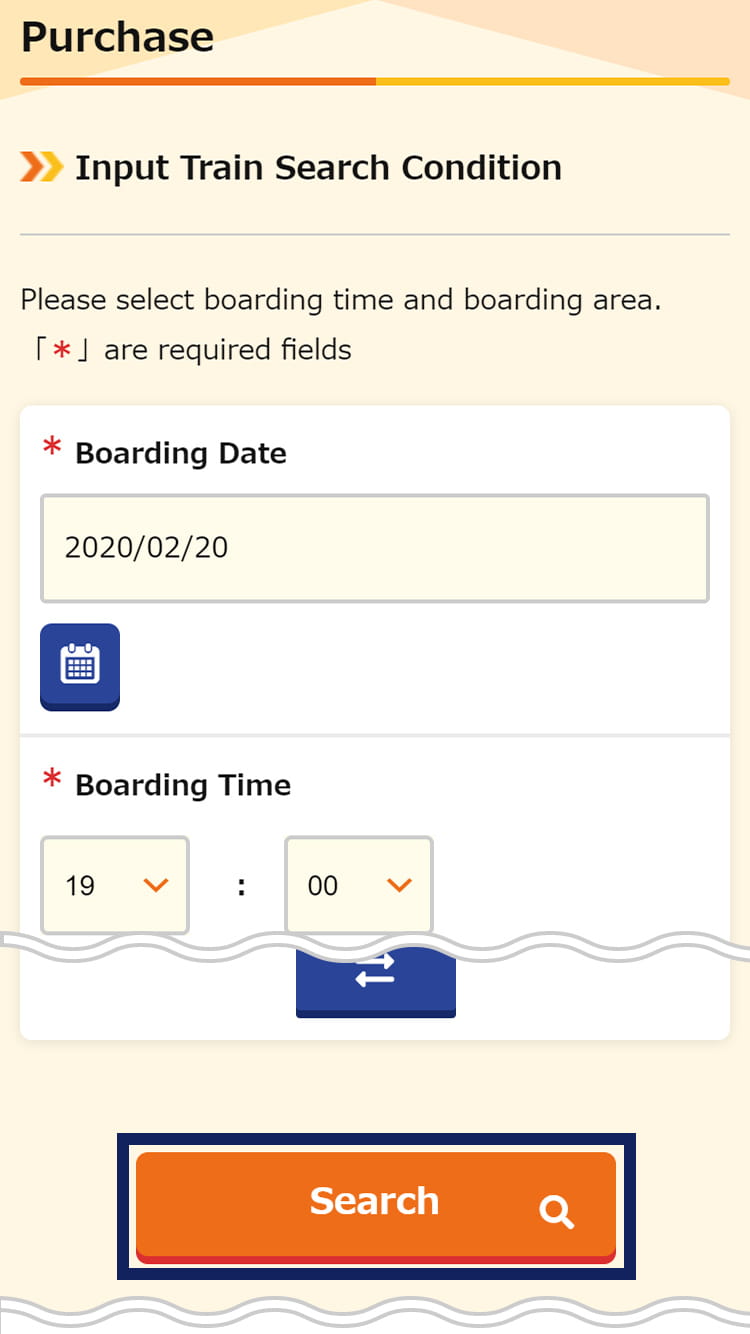
2. Enter boarding information
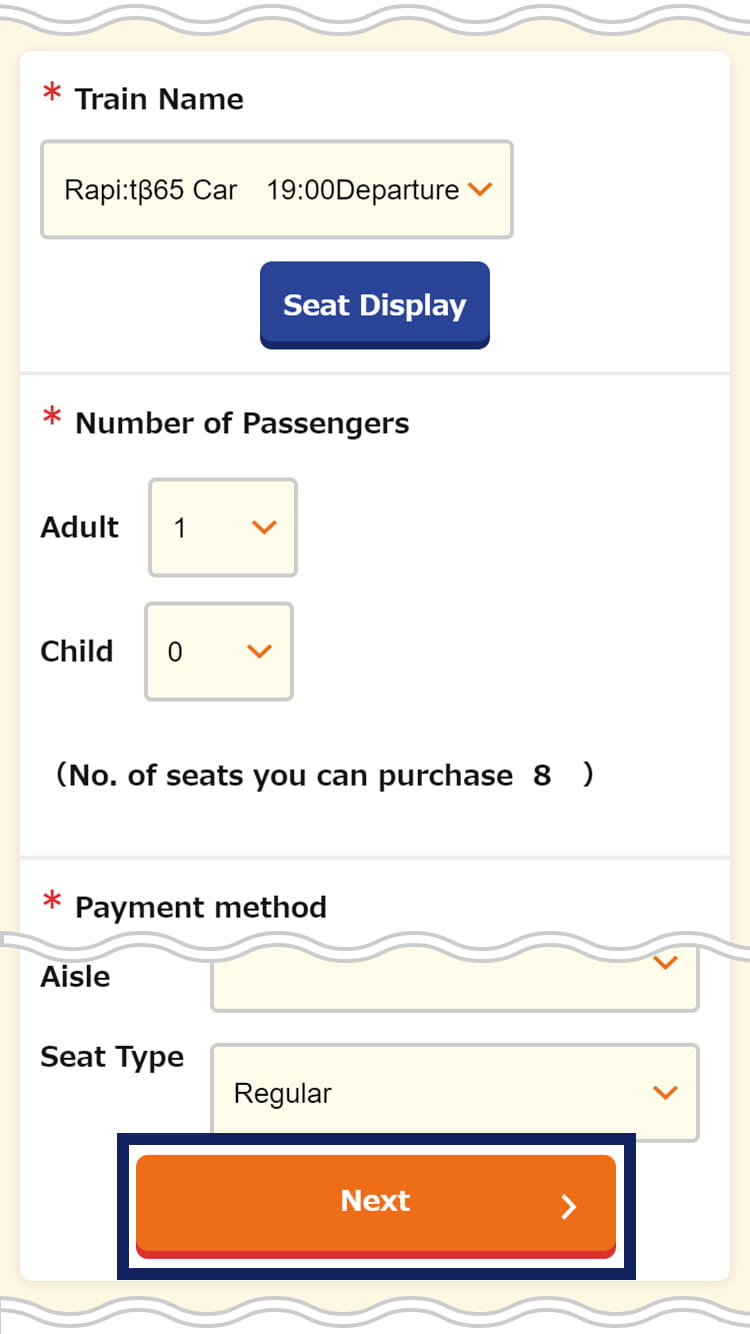
Scroll down to select the desired Limited Express train, number of passengers, payment method, and other options. If there are no changes to be made to your selection, tap “Go to purchase”.
- Tickets for up to 8 passengers on a single train may be purchased at one time.
- Non-members can purchase tickets using a credit card only.
- Boarding dates for Limited Express tickets must be within the credit card validity period.
3. Select a seat
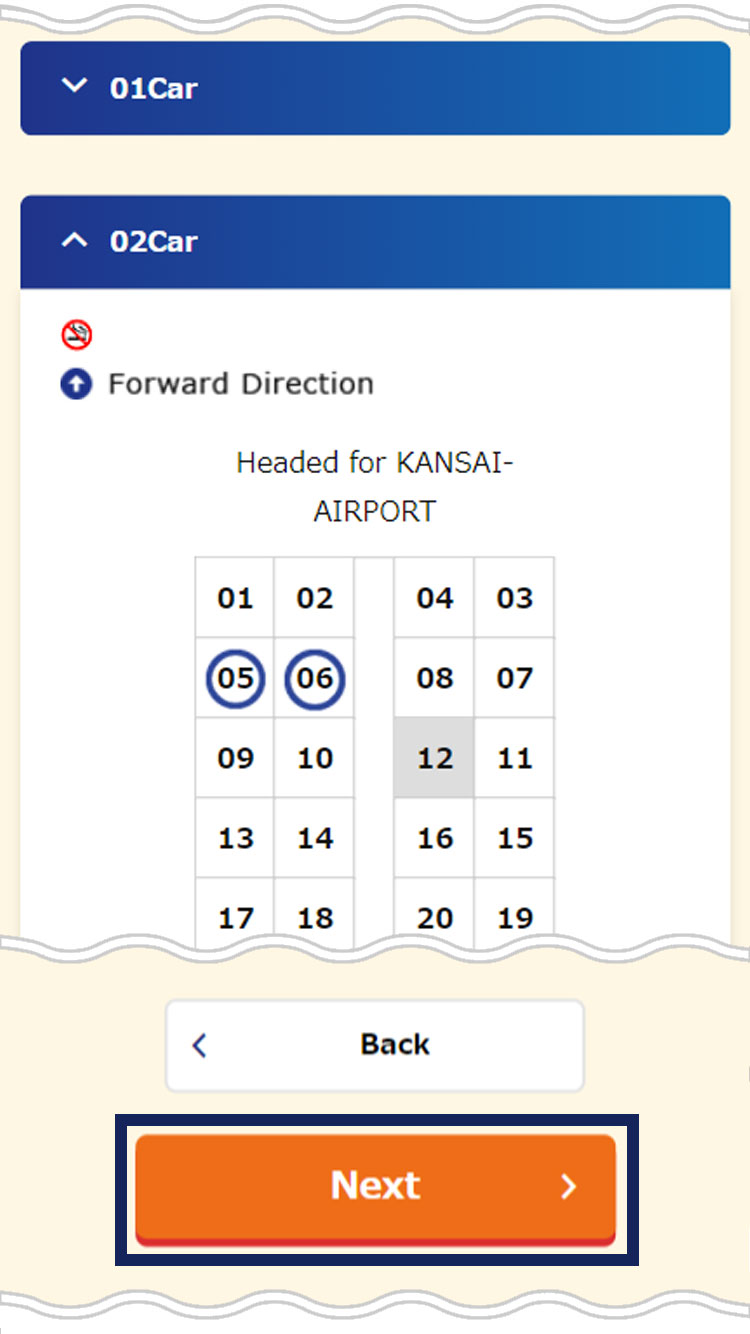
Scroll down to select the desired number of seats (equivalent to the number of passengers) from the seating chart.
Note that only seats within the same car may be selected when purchasing multiple seats. An automatic seat selection tool is also available.
4. Enter customer information
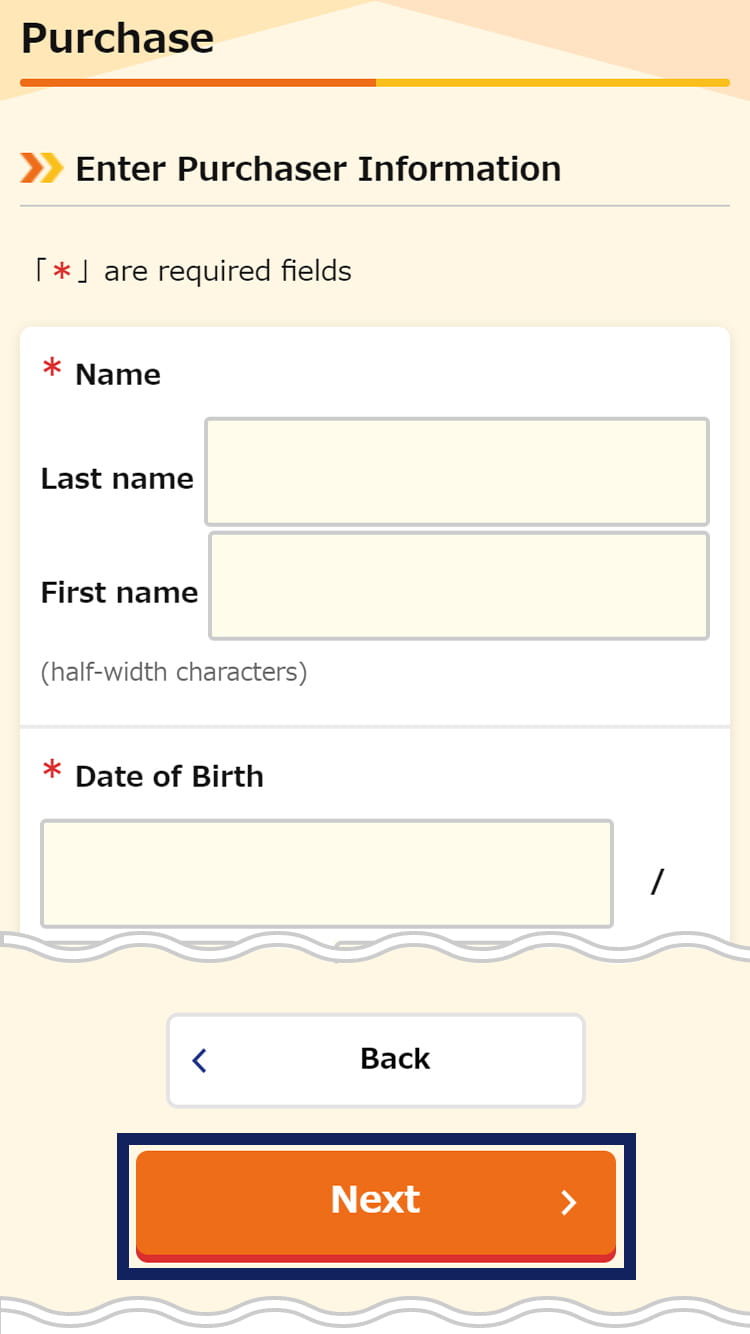
Enter the customer information. After registering a credit card, a credit inquiry will be submitted to the credit card company.
- The following credit cards are accepted: JCB, Visa, Master Card, American Express, and Diners Club.

- Register a credit card that will be valid on the boarding date.
- Nankai Electric Railway has taken multiple measures to prevent leakage of personal information handled by the company, including SSL encryption for communication, firewalls, and data scrambling.
5. Confirm purchase details
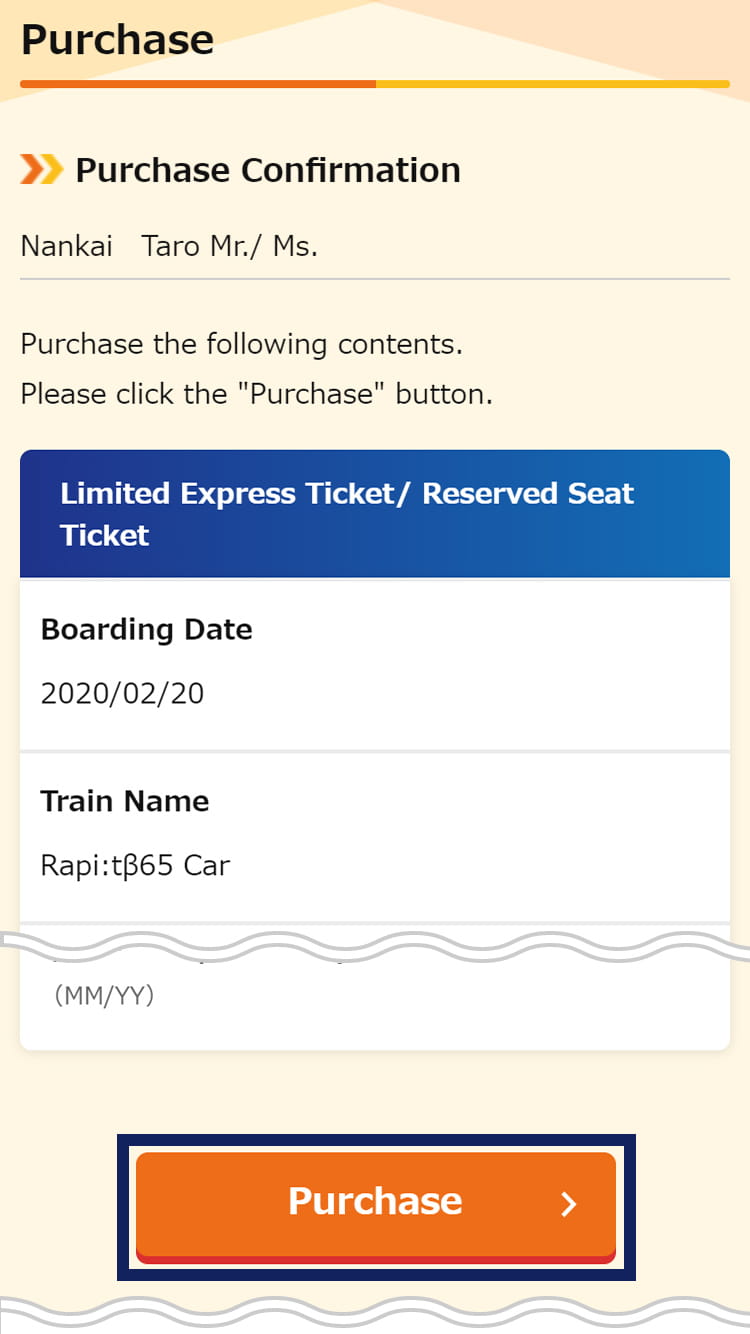
Confirm the details of your purchase. Tap “Purchase” to purchase tickets for the selected seats and to process the payment.
- Limited Express tickets purchased online cannot be canceled. Please review the purchase details carefully.
6. Wait for delivery of purchase confirmation e-mail
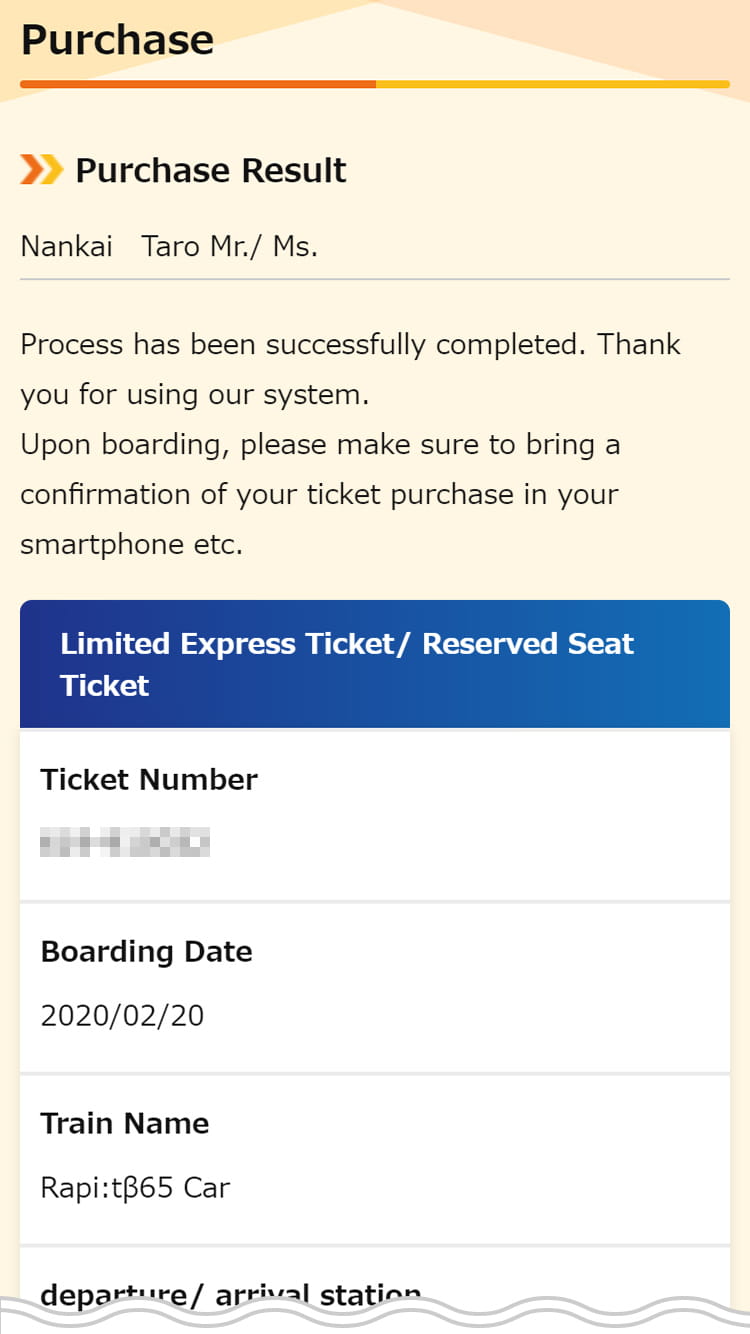
An e-mail will be sent from “club@nankai.co.jp” to the e-mail address used for registration following purchase of a Limited Express ticket. This e-mail will include the Limited Express ticket purchase information and should be kept until after boarding.
- Any configured e-mail rejection settings will prevent delivery of the e-mail. Configure the settings to allow delivery of e-mails from “club@nankai.co.jp”.
Your purchase is now complete. Before boarding, be sure to bring a device that allows the Limited Express ticket purchase information to be reviewed.

